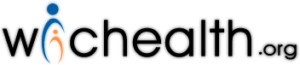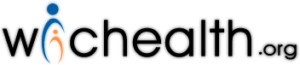
WIC now offers on-line classes in place of in office classes. If you are unable to come into a class at the WIC office, you may complete a class on-line. Classes are offered in English and Spanish and can be completed on any computer, tablet or phone with internet access. To complete an on-line class, follow the steps listed below.
- Go to www.wichealth.org.
- Create an account and set up your profile.
- Username: Please use the name on your WIC folder
- The Agency is: Merced Co Cmty Action Agency
- Site: Please use the site where you normally pick up your vouchers
- ID: This is your family ID number listed on your WIC folder (no spaces/dashes)
- Complete the login information.
- Choose any lesson that sounds interesting to you.
- Complete the lesson. The lesson consists of questions the computer will ask you and then will provide a list of links for further information.
- Fill out the survey.
- Print or email your certificate. If you plan on coming into the WIC office to pick up your coupons within 24 hours of completing the class, please print the certificate and bring it with you to the WIC office. If not, you can click the “email” button and a copy of your certificate will be emailed to us (this takes approximately 24 hours). Since we will have a record of your class, we do not need a paper copy of your certificate.
*Not all classes offered at WIC can be replaced by an on-line class. Please ask your local WIC office if you are eligible to take the on-line class.
Click on the link to access the on-line education program: www.wichealth.org